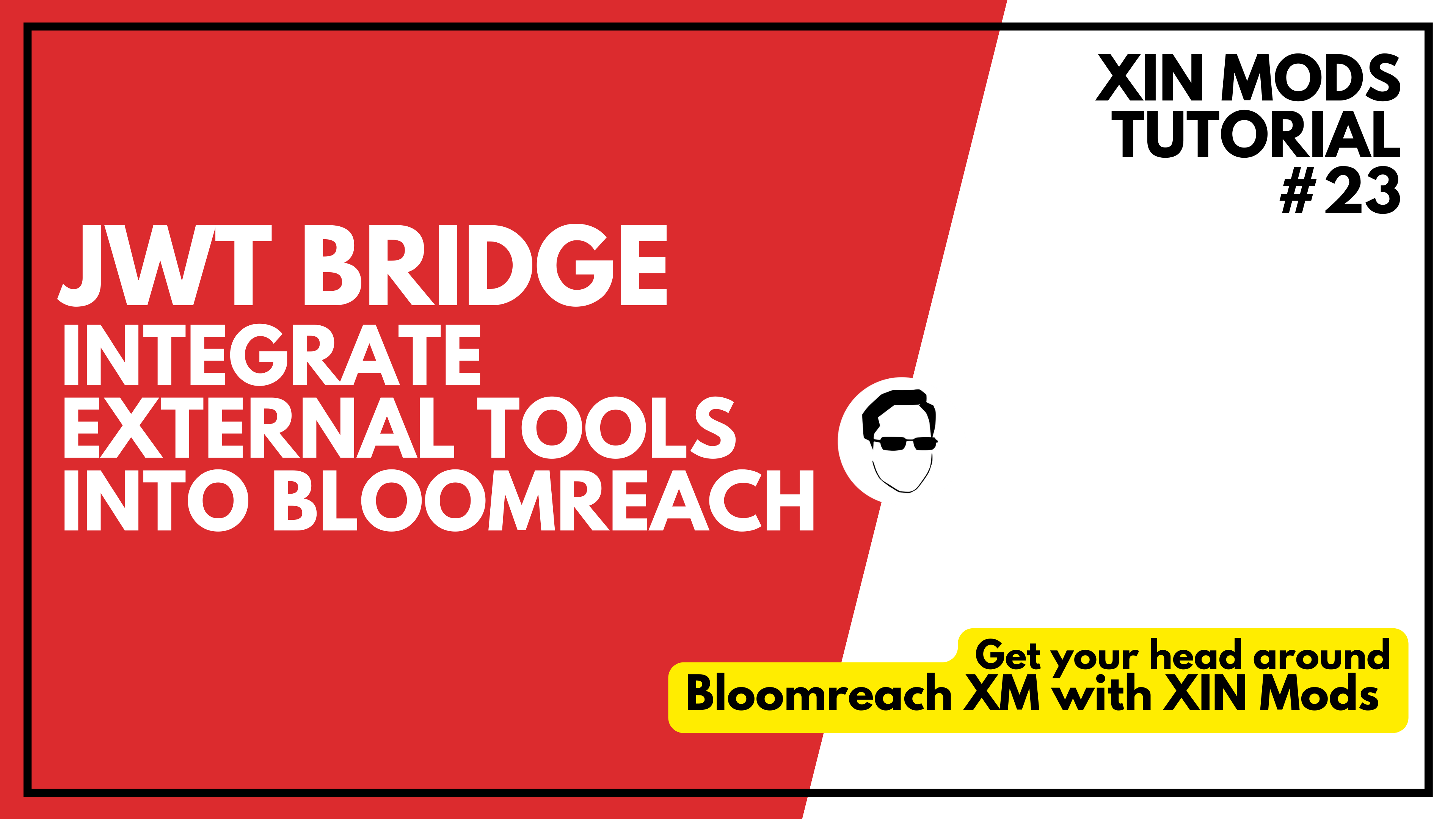brxm tutorials
find tutorials dealing with common bloomreach xm tasks below.
complete playlist on youtube

Understand how to install the XIN Mods Bloomreach XM project and get up and running in only a few minutes.
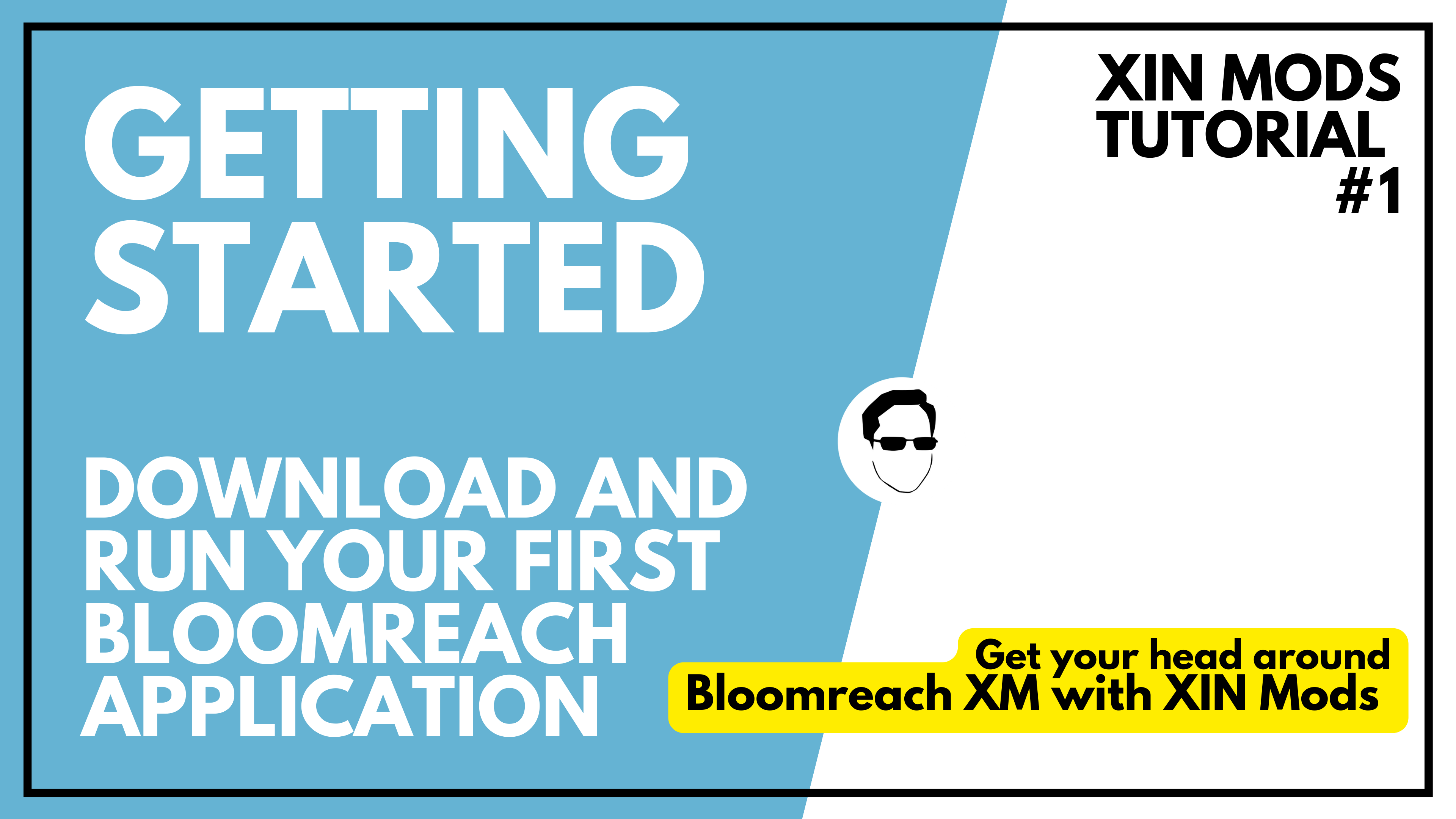
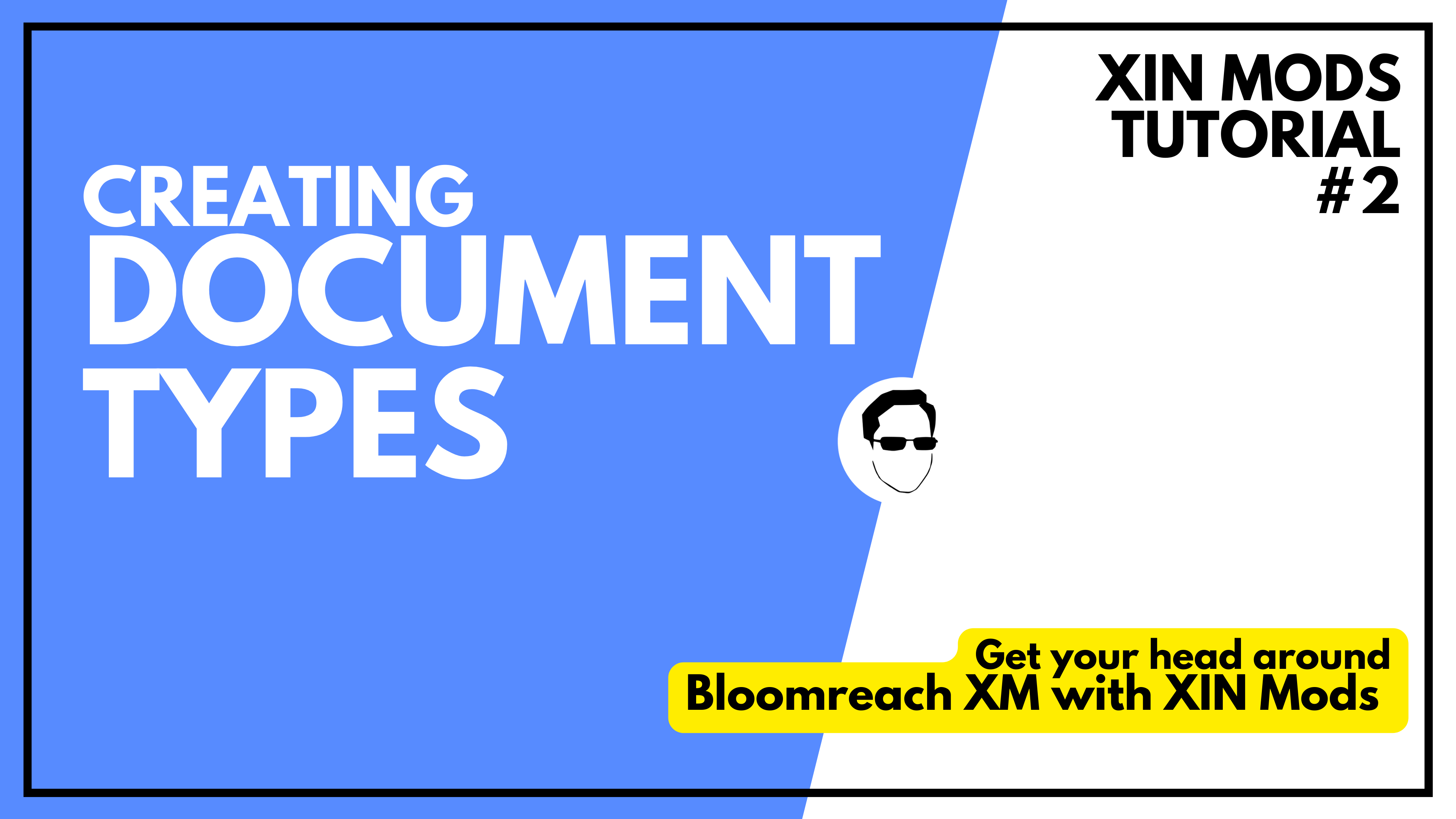
A tutorial to show you how to create a document type in Bloomreach XM, and how to save your work using the package manager.
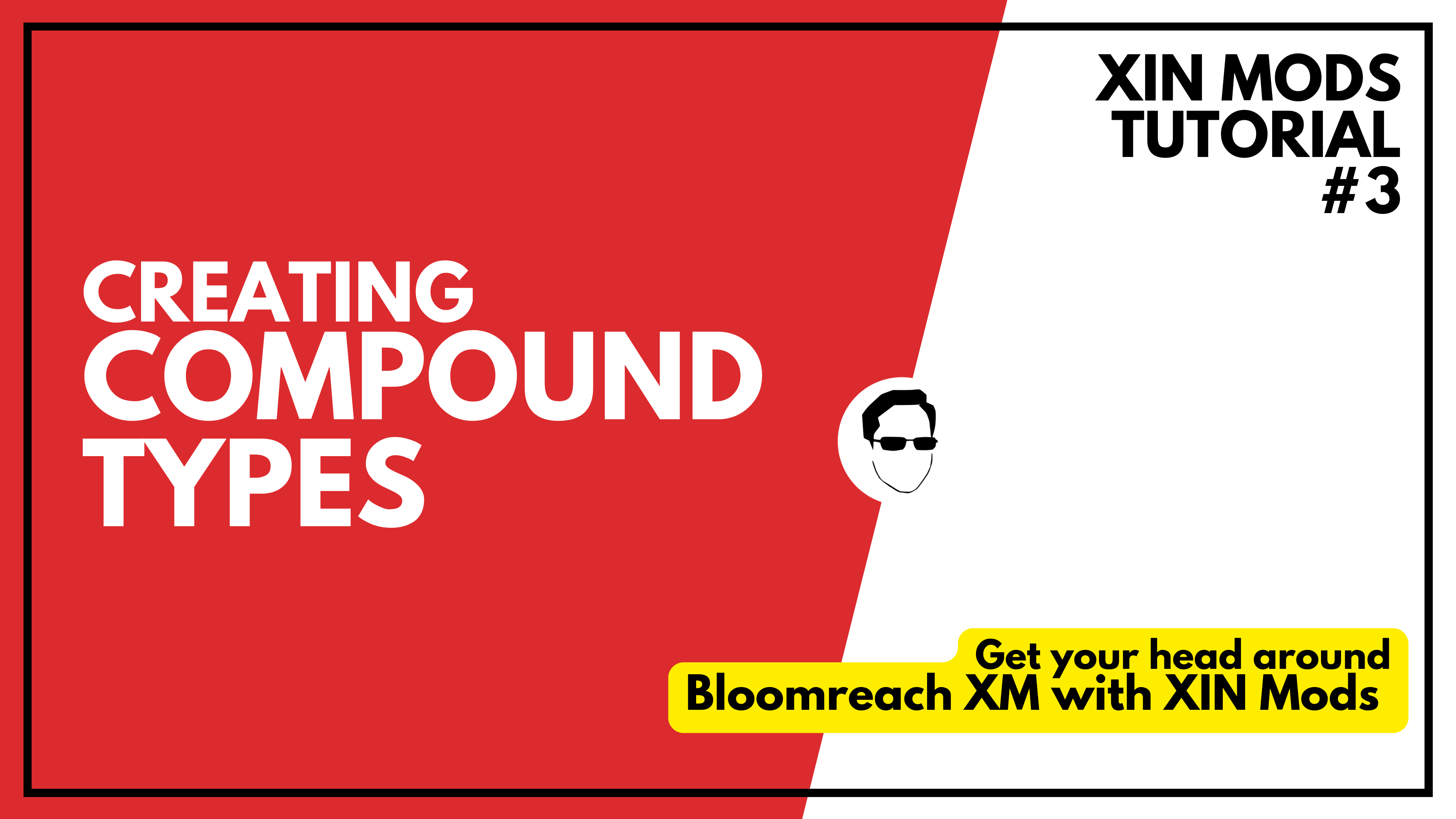
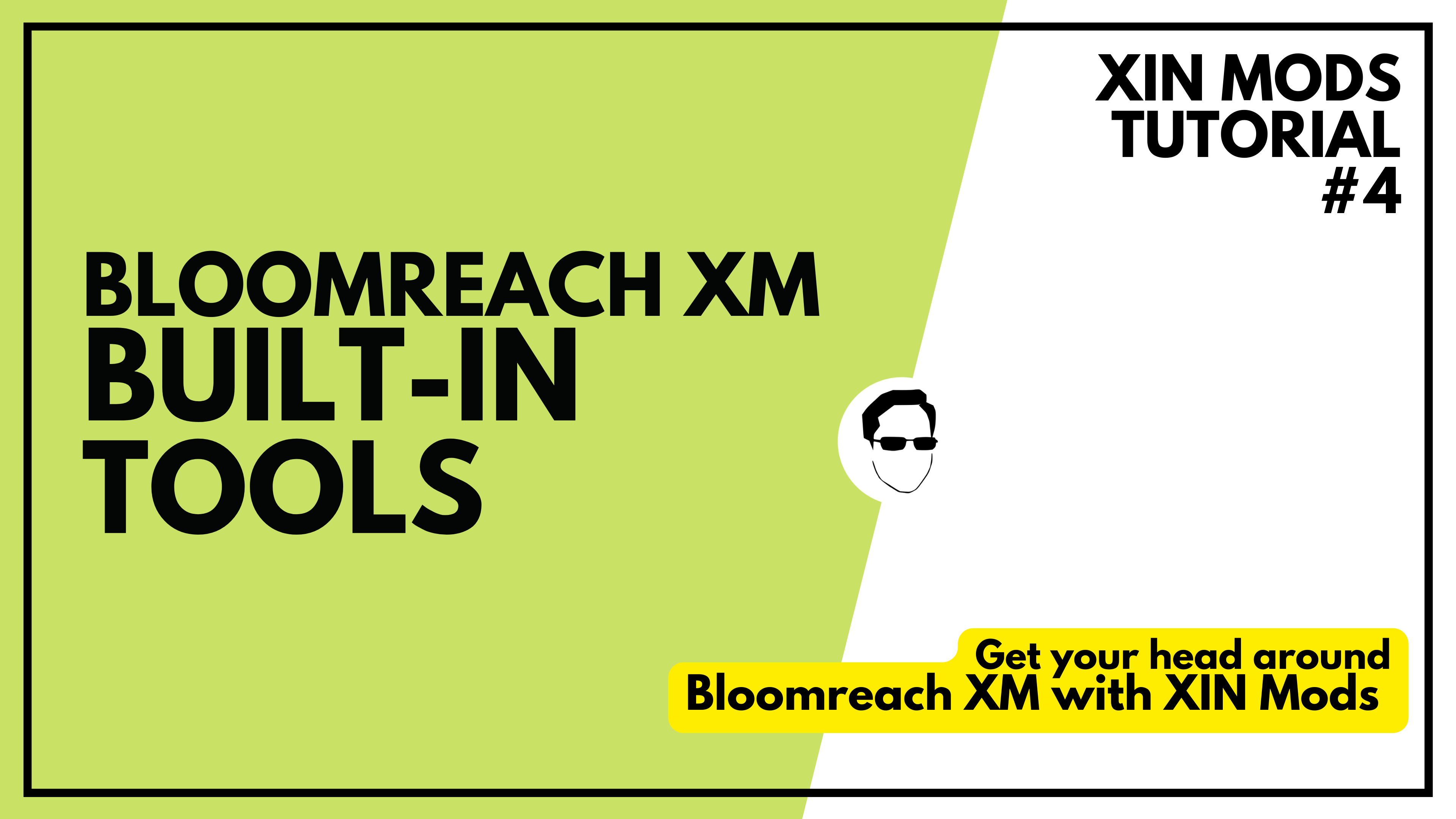
We're going to have a look at the web apps that come with a Bloomreach XM instance.
In this Bloomreach XM with XIN Mods tutorial, we're going to talk about how to connect your NodeJS projects to a XIN Mods enabled Bloomreach instance!
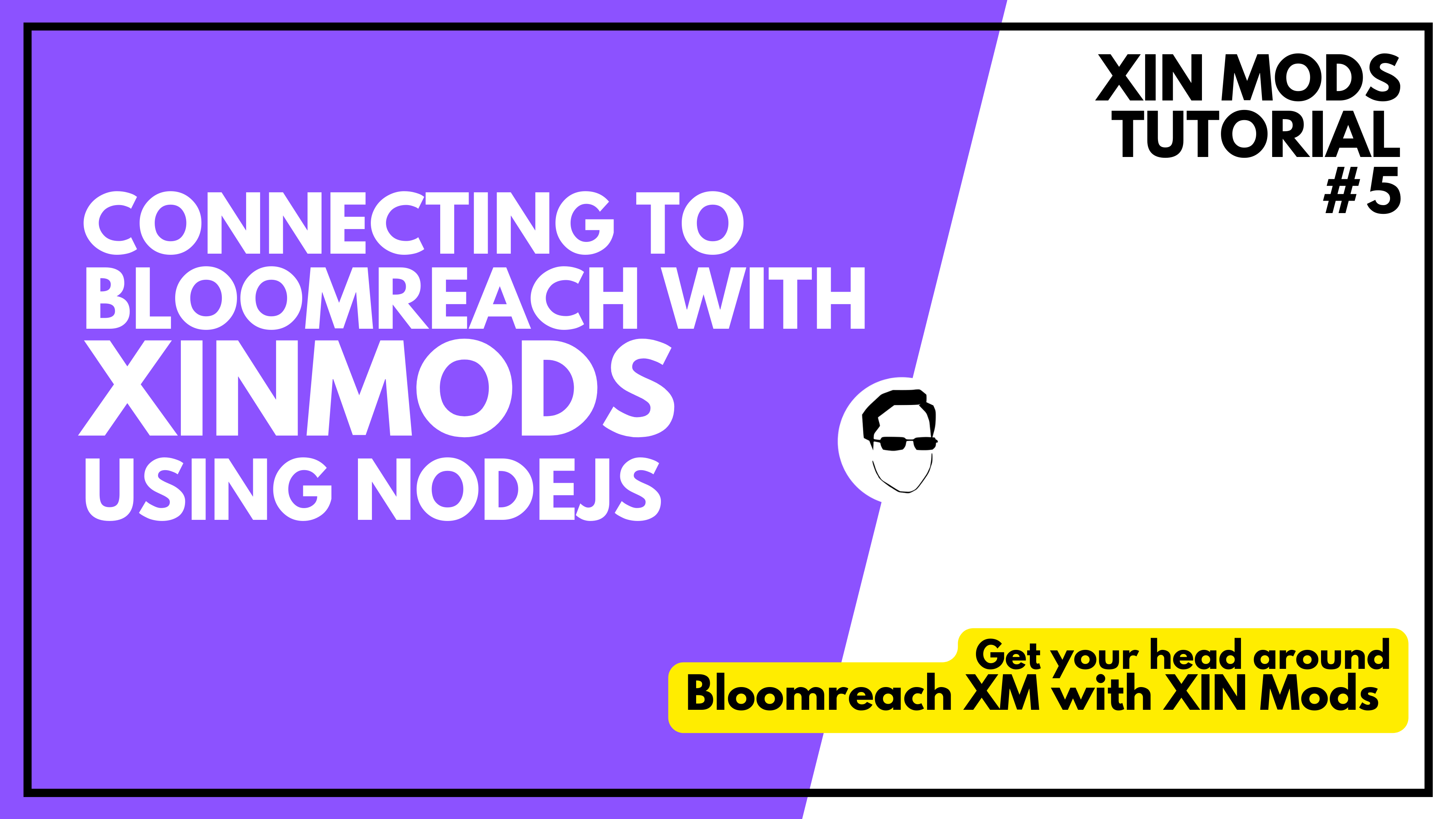
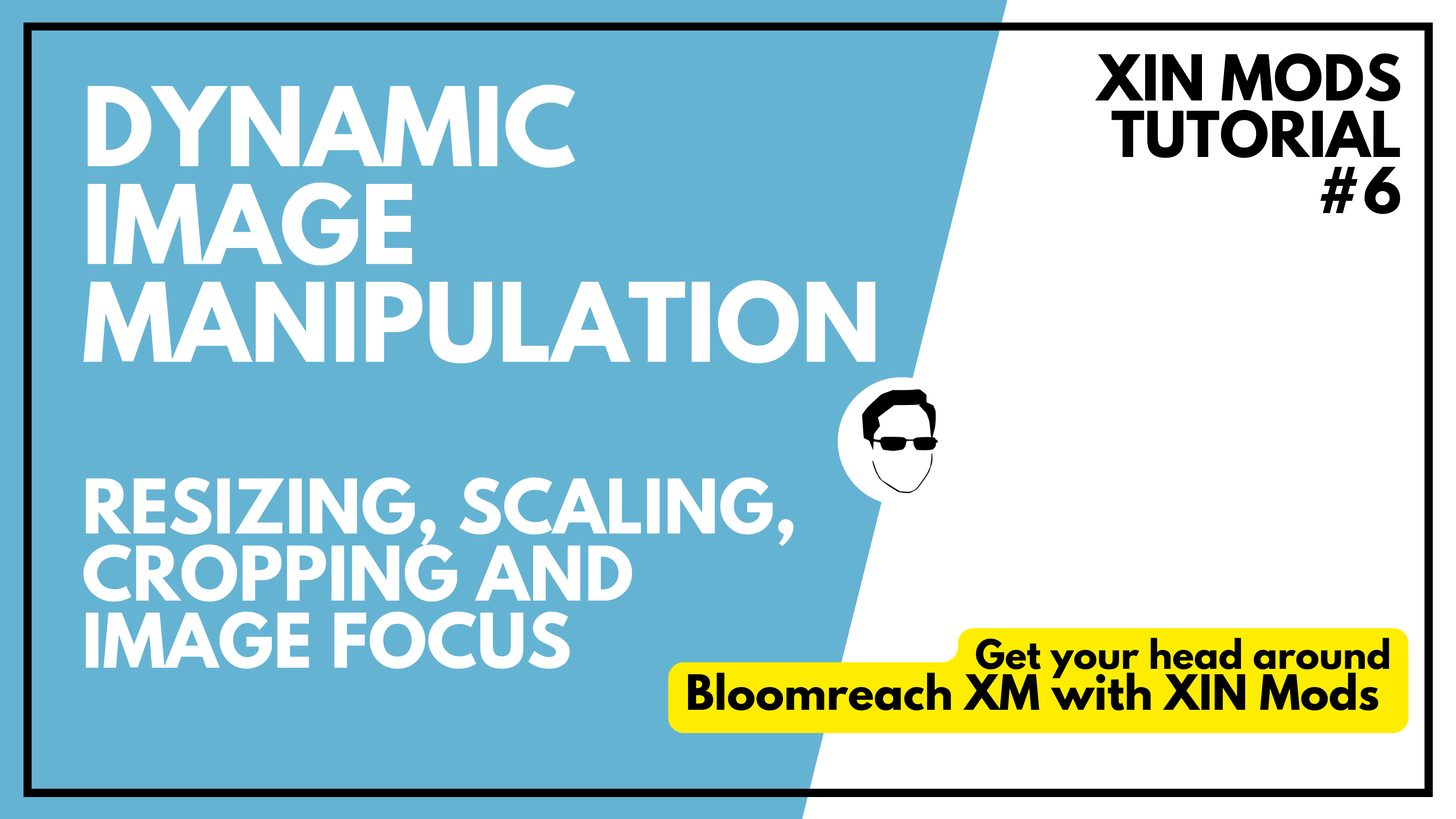
In this video we'll have a look at how to fetch and manipulate images from the Bloomreach DAM using XIN mods.
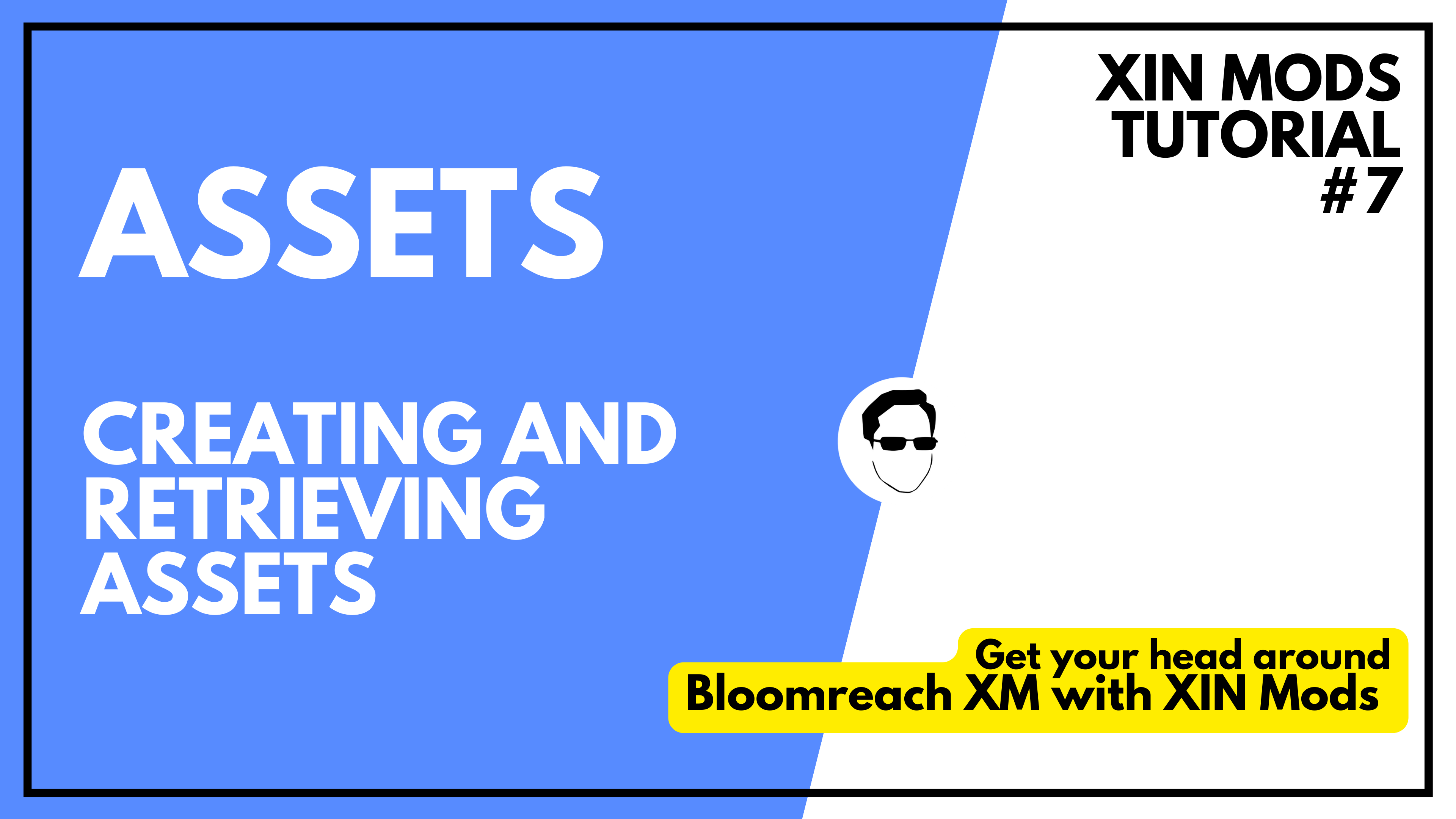
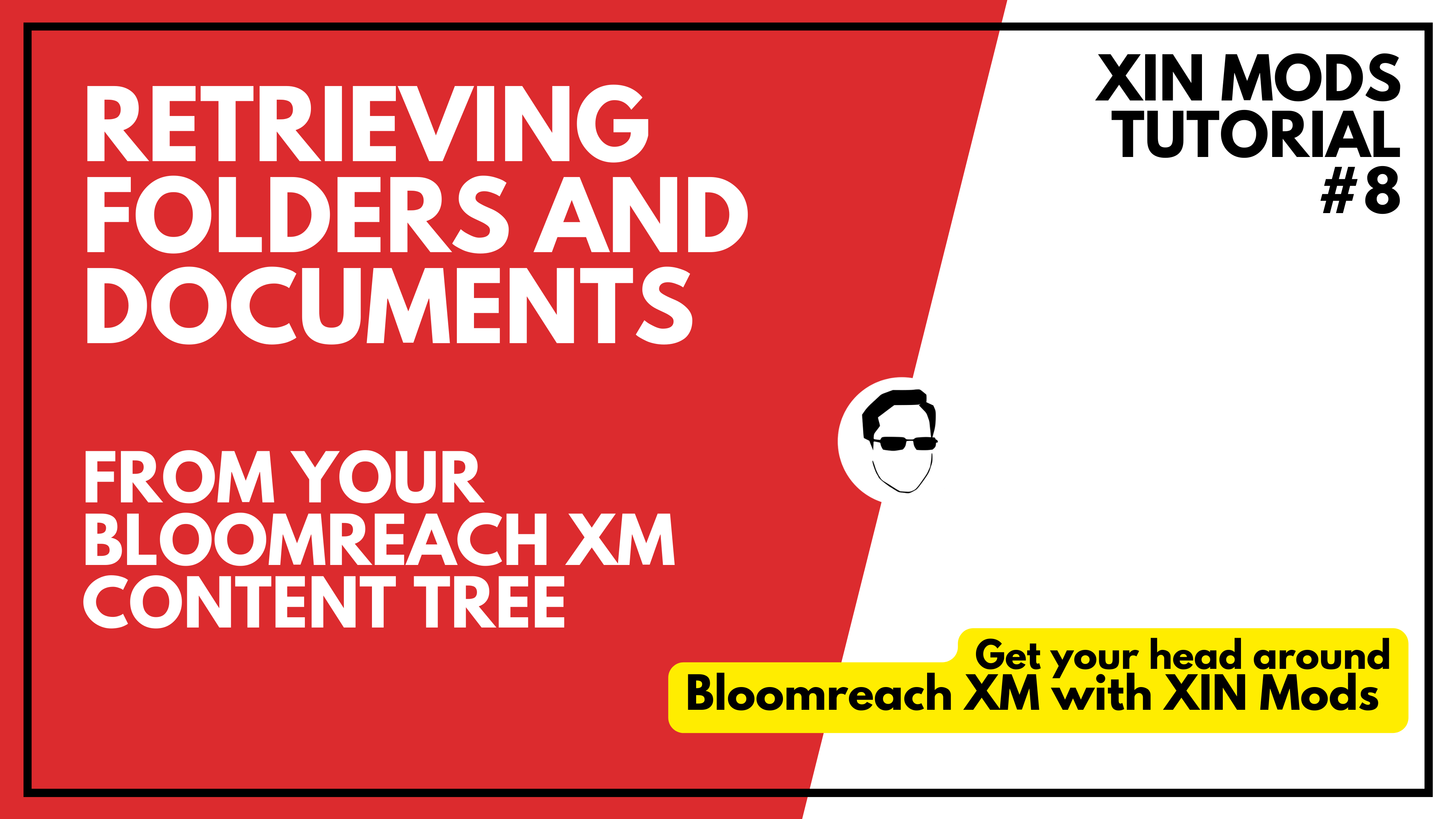
Let's talk about retrieving folders and documents from the Bloomreach repository using the XIN mods extensions.
Please download the Recipes package here.
In this Bloomreach XM with XIN Mods tutorial we're going to talk about executing simple queries using the XIN Mods Query API.
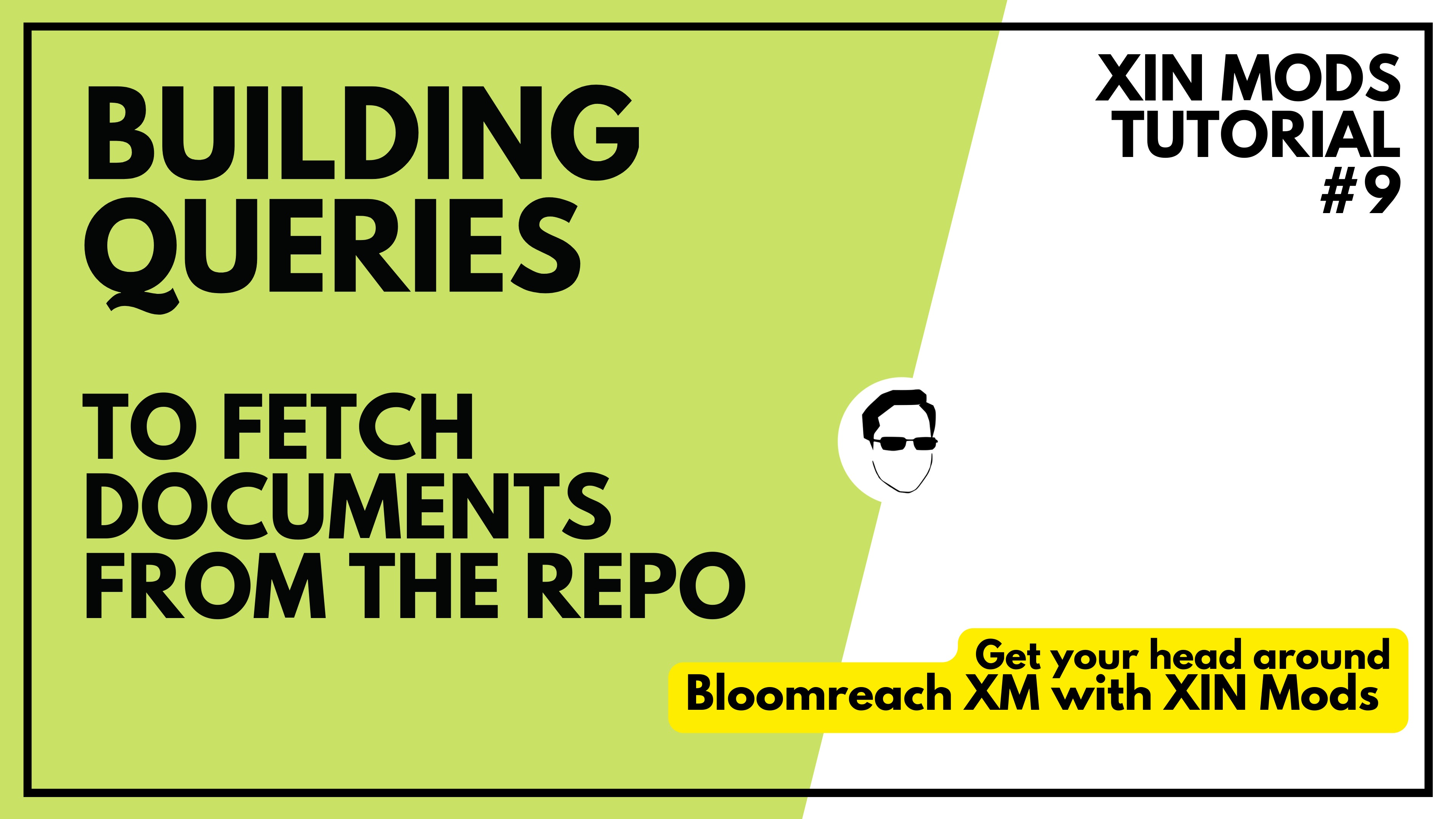
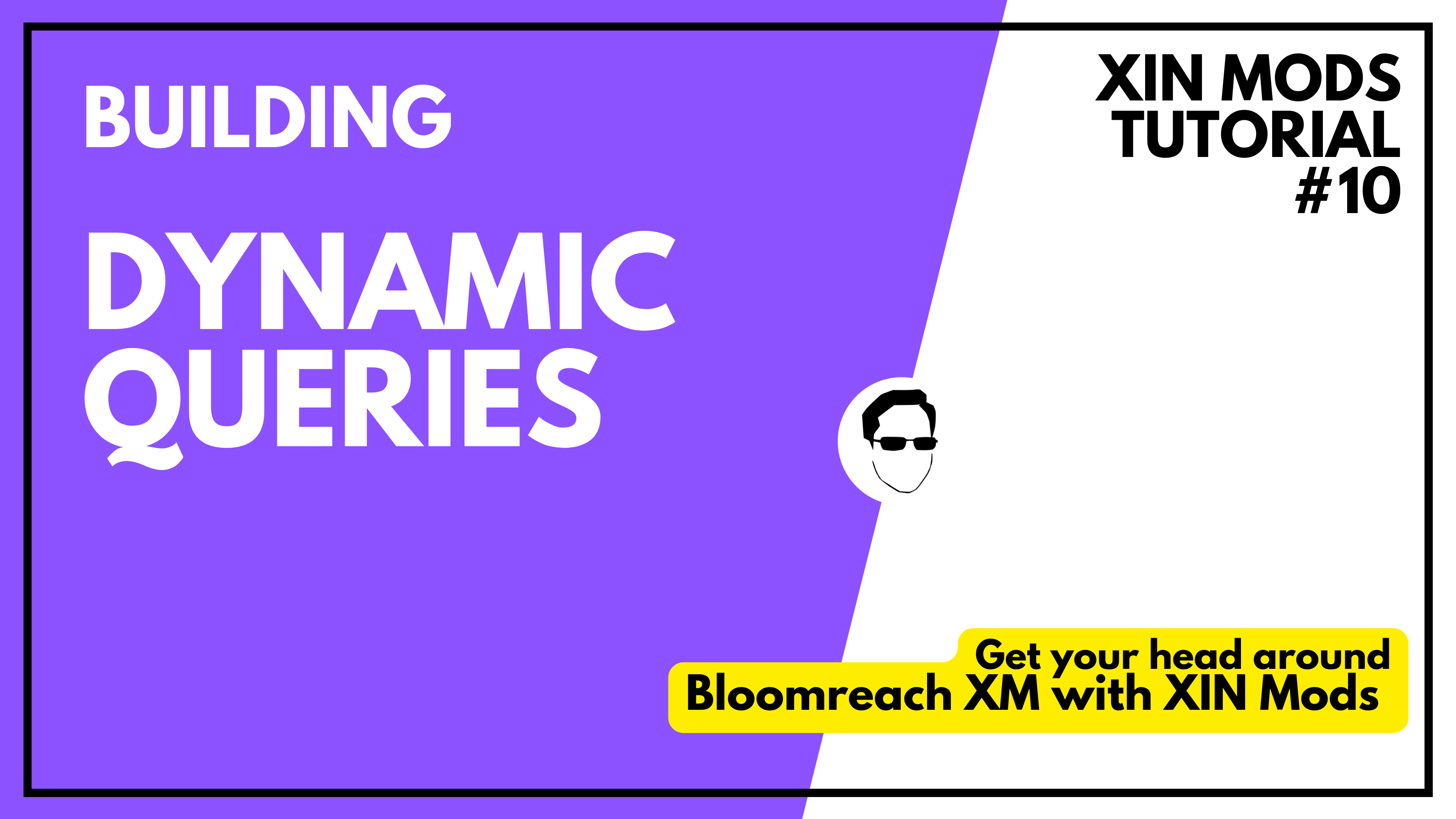
In this video we're going to talk about writing more complex dynamic queries for Bloomreach XM using the XIN Mods Query API.
While the query we wrote in the last tutorial works just fine, often times a query is based on dynamic information, like the category someone is in, or perhaps filters and search terms on a search page.
There are two main ways you can make your queries more dynamic:
In this Bloomreach Tutorial we're going to talk about content prefetching to reduce API chattiness and speed up your backend code.
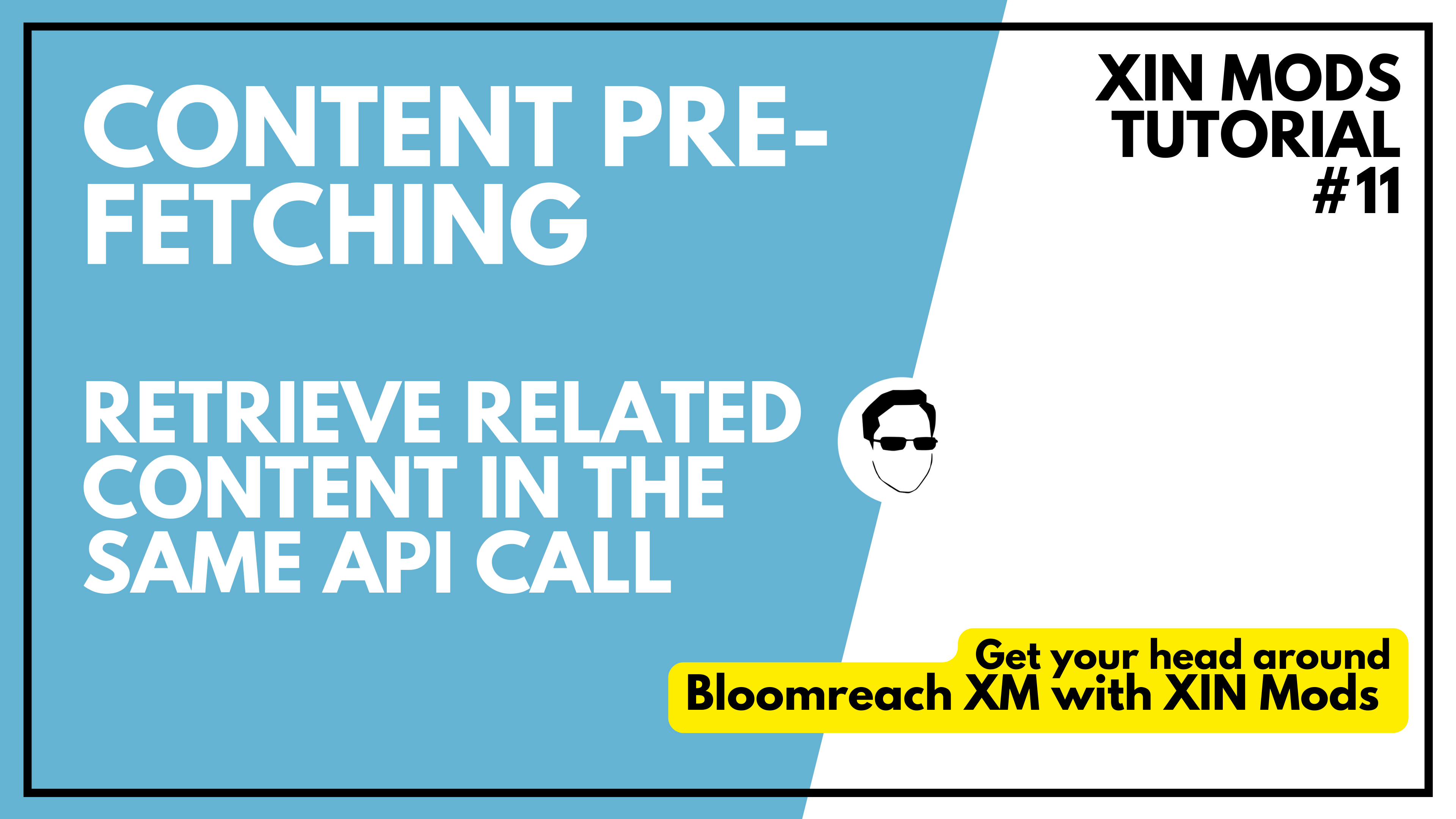
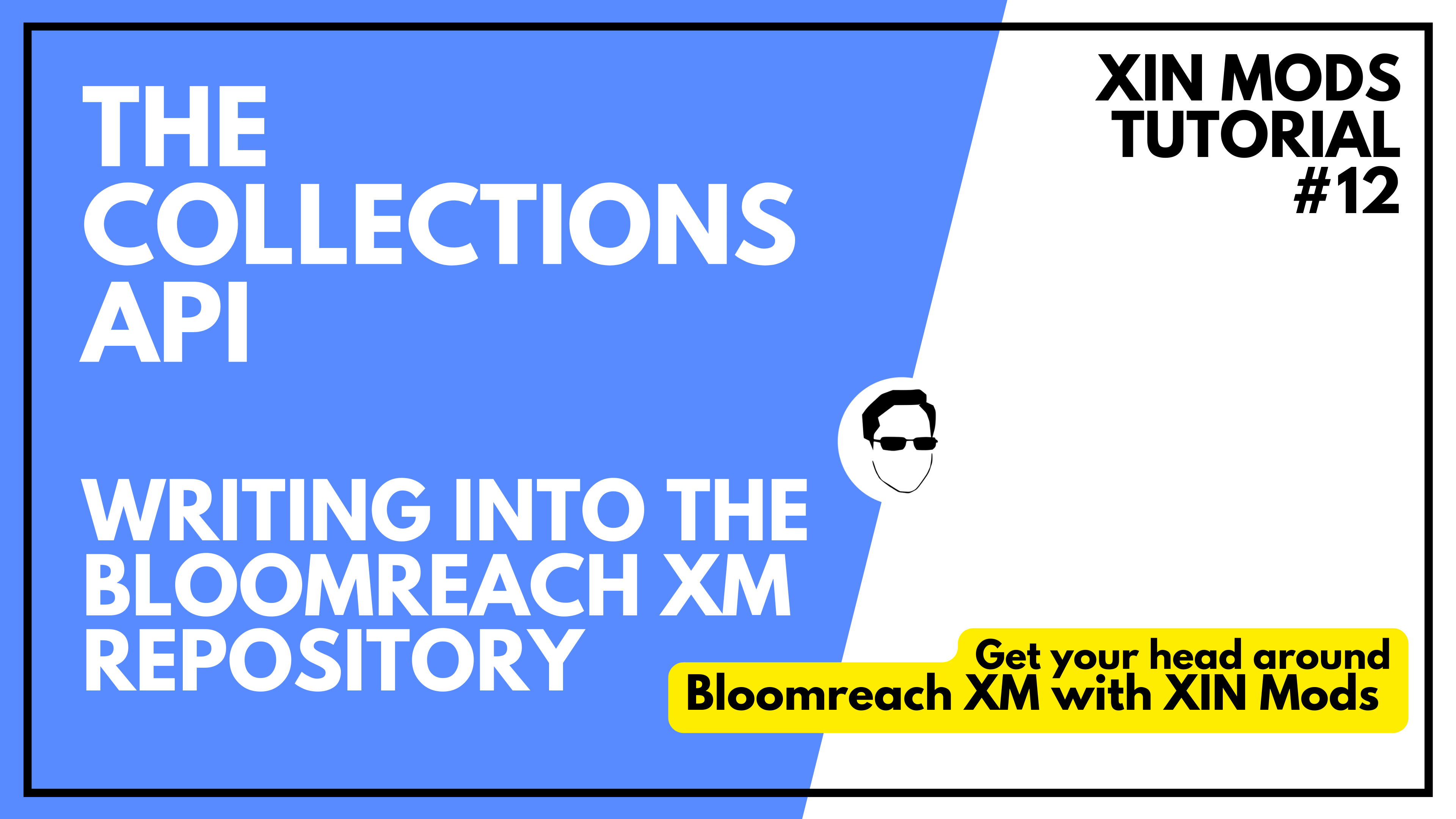
In this video we're going to talk about the XIN Mods Collections API. This API helps you store and fetch simple flat documents into your Bloomreach Repository.
In this video we're going to talk about using faceted navigation nodes to navigate through our content structure in new ways.
To present our documents in a content structure that is different from the folder structures the documents are currently part of, we can use faceted navigation nodes.
There are different types of faceted navigation you can implement, and you should read through the bloomreach documentation to discover all of the variations. It describes them quite well!

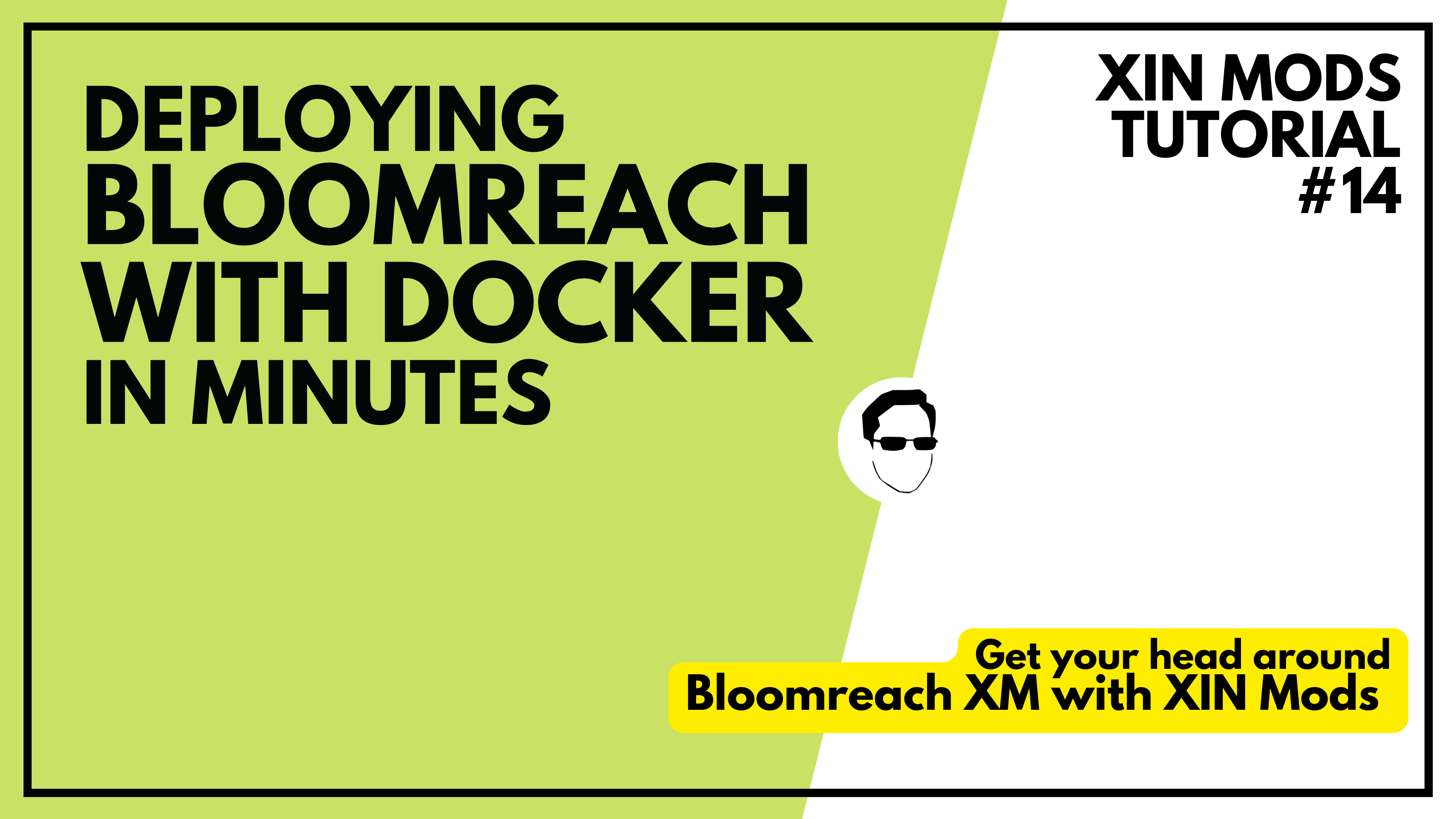
In this Bloomreach XM Tutorial we're going to talk about structuring your content tree using template queries.
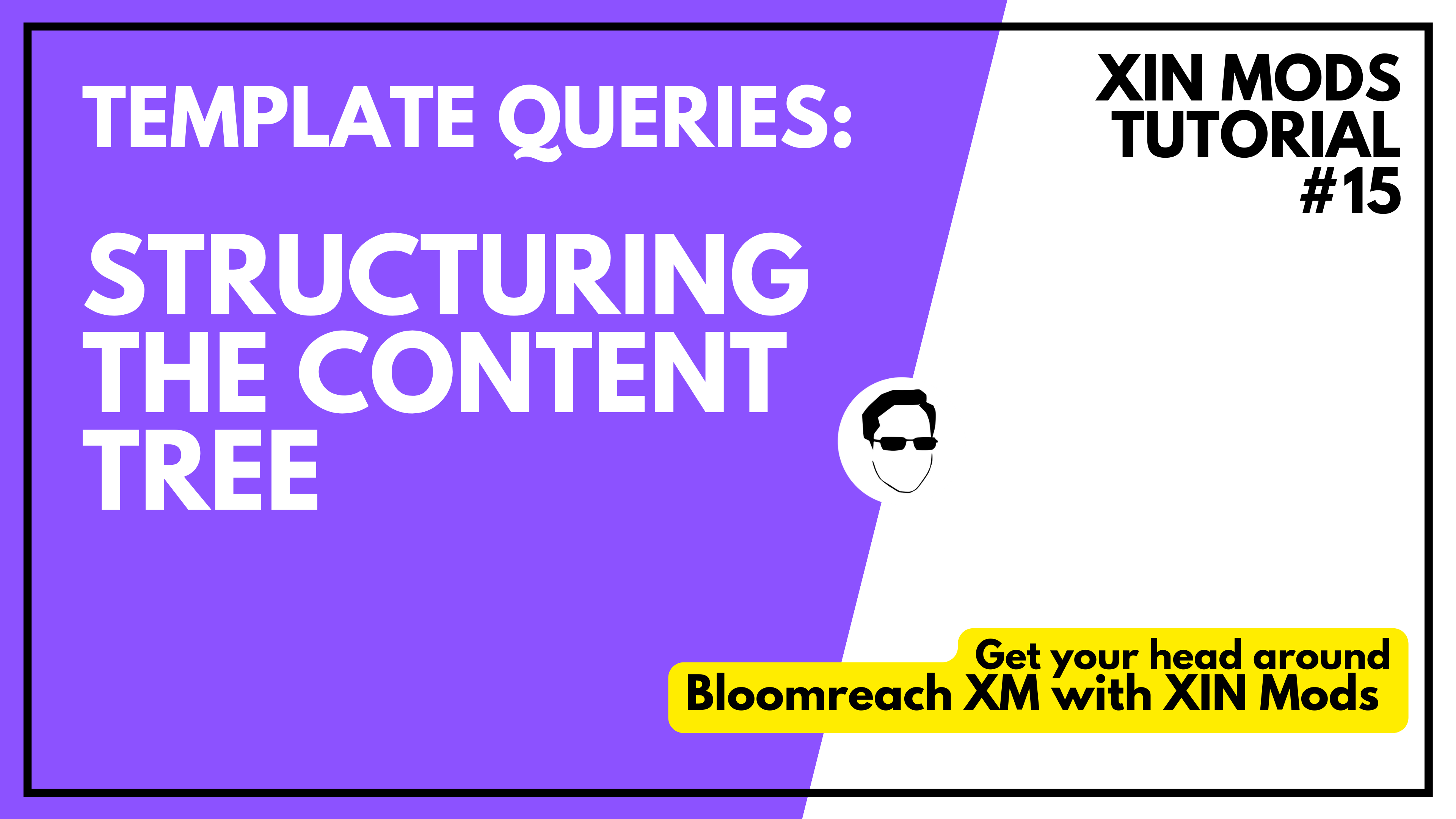
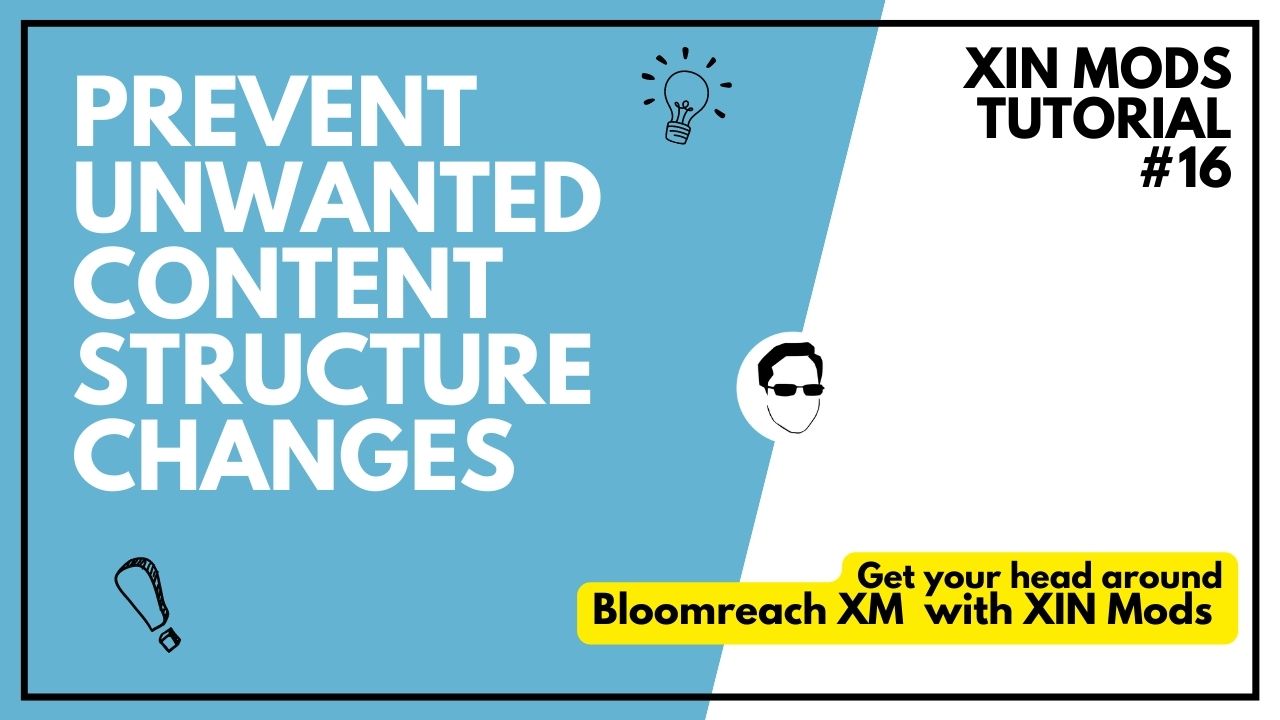
In this video we're going to talk about how to prevent people from messing with the structure of your content tree too much by using XIN Mods Workflow Actions.
We'll be going through a piece of documentation you can find in the hippo-xinmods here.
Oftentimes, the frontend application that is responsible for ingesting content from your Bloomreach Repository requires certain pieces of content to be located at very specific paths. By default, Bloomreach users can basically do anything to the structure of the content tree. To prevent them from changing parts that should never be changed, we can implement XIN Mods Workflow Actions.
These actions provide a set of rules that are checked before any of Bloomreach's workflow actions, like renaming, deleting or moving are authorised.
Sometimes it is important to calculate a derivative field when the author changes something in the document. Derived fields often help inform more complex requirements for queries you might be executing on your documents.
An example of this could be: looking to parent nodes to retrieve the name of the category a document is in.
Or perhaps when you're building a webshop, it could be useful to calculate the average rating of a product based on reviews attached to the product.
The out of the box implementation of the Derived fields is quite limited and quickly starts requiring the implementation of custom classes. Part of what XIN Mods tries to achieve is to significantly reduce the amount of customisation you have to do to a vanilla Bloomreach instance to get it to do what you need it to.
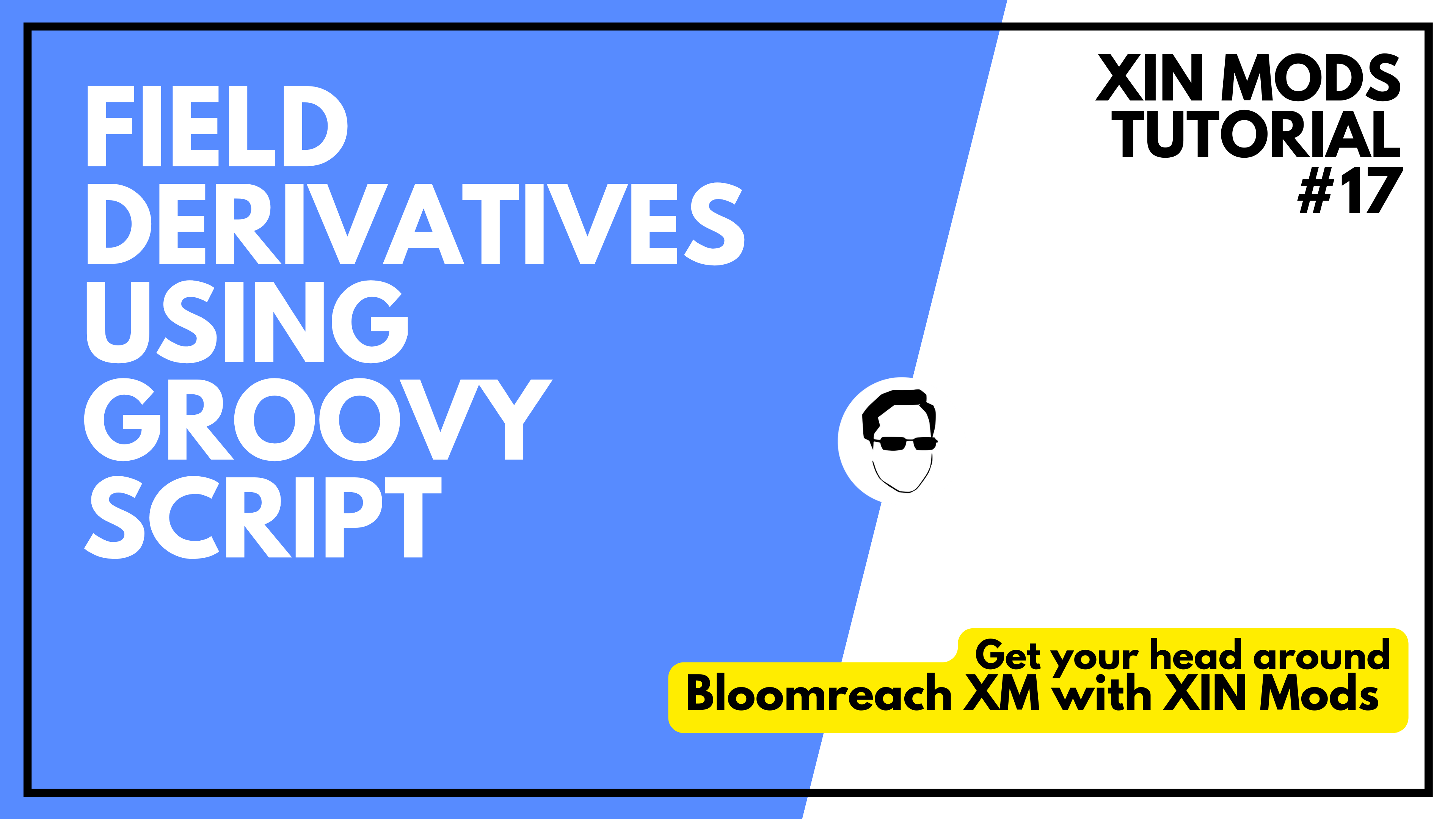
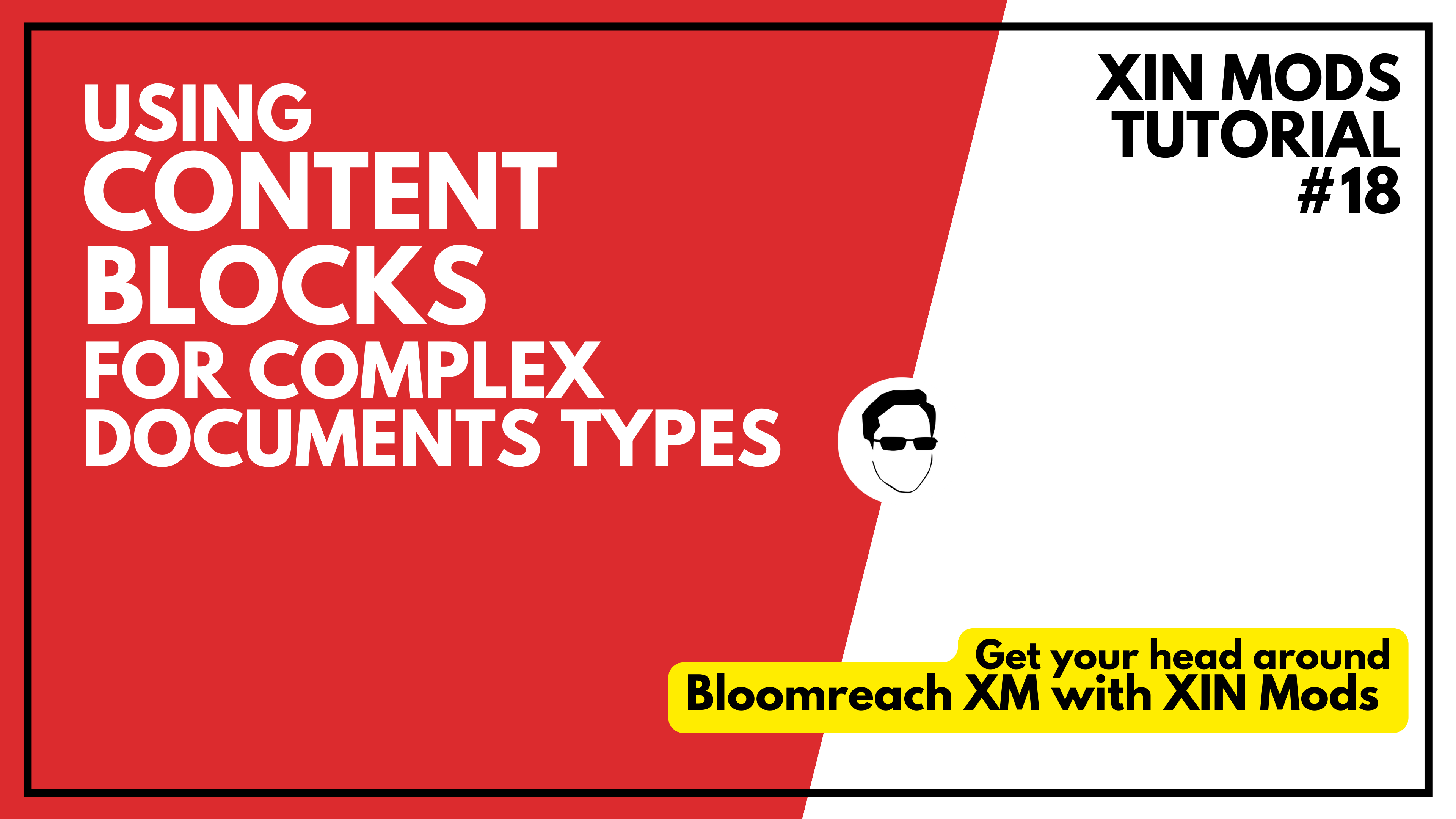
Welcome to another Bloomreach XM Tutorial with XIN Mods.
In this tutorial we're going to talk about using content blocks to create more complex document types. The out-of-the-box document types are reasonably rigid. You specify a set of fields to be part of a document type -- and that's about it, there's not much flexibility beyond that.
With the content blocks plugin, you are able to create more flexible document types.
In this video we're going to talk about creating your own Admin panels.
Find the documentation discussed in the video here.
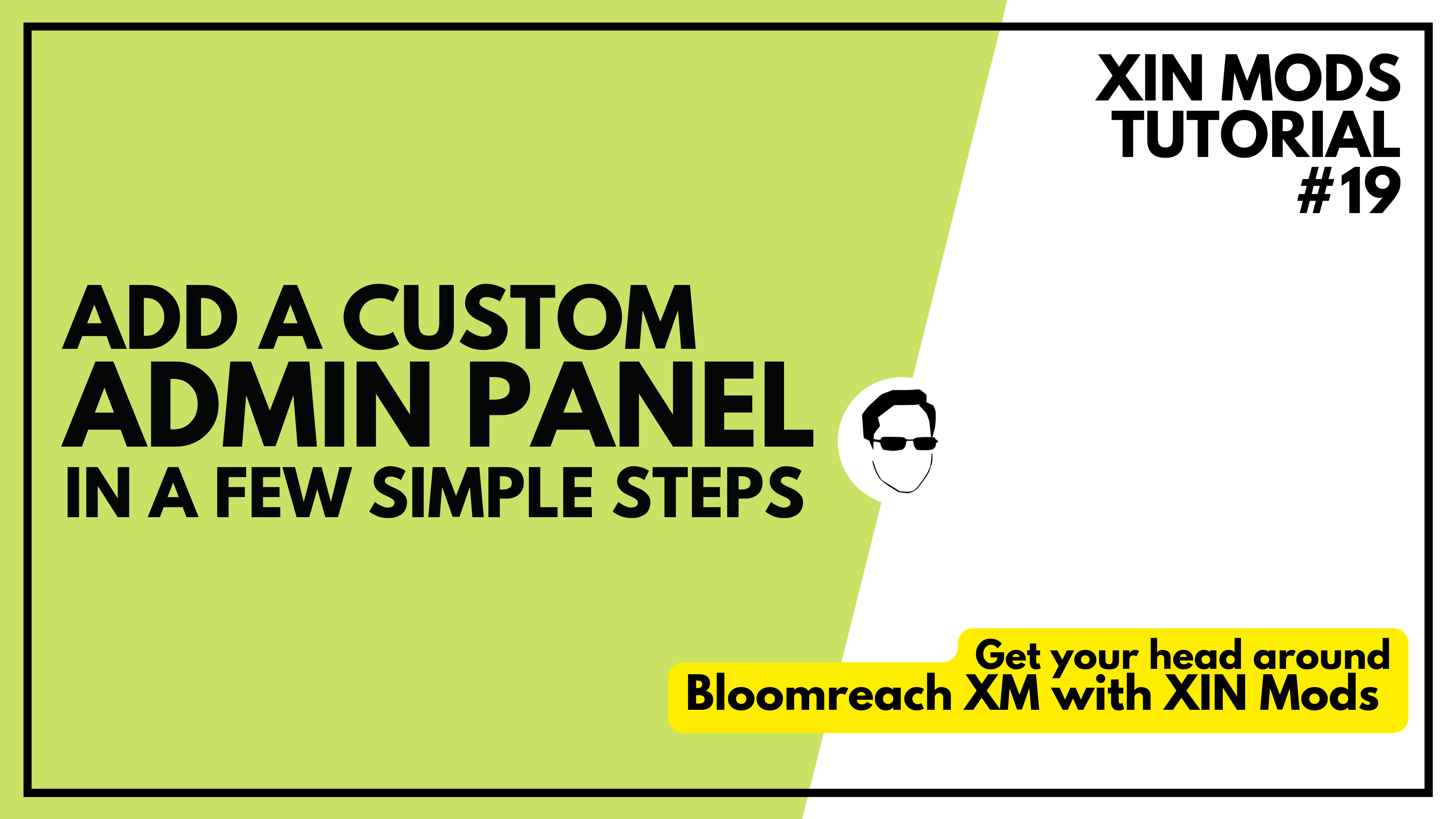
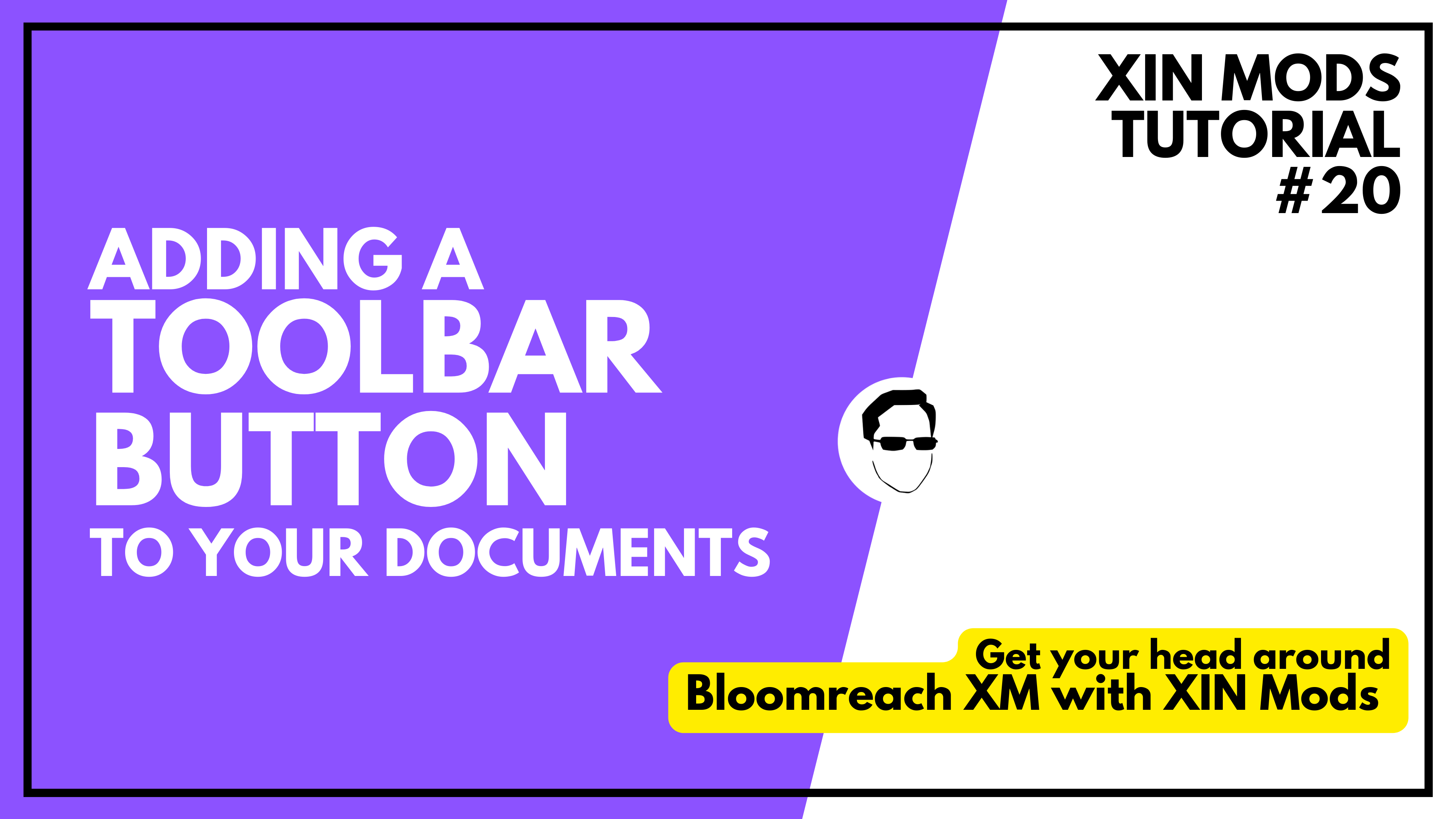
In this video we're going to talk about how to add custom buttons to the document toolbar and a potential usecase for it.
In this video we're going to talk about the package manager, what it is and why you should use it.
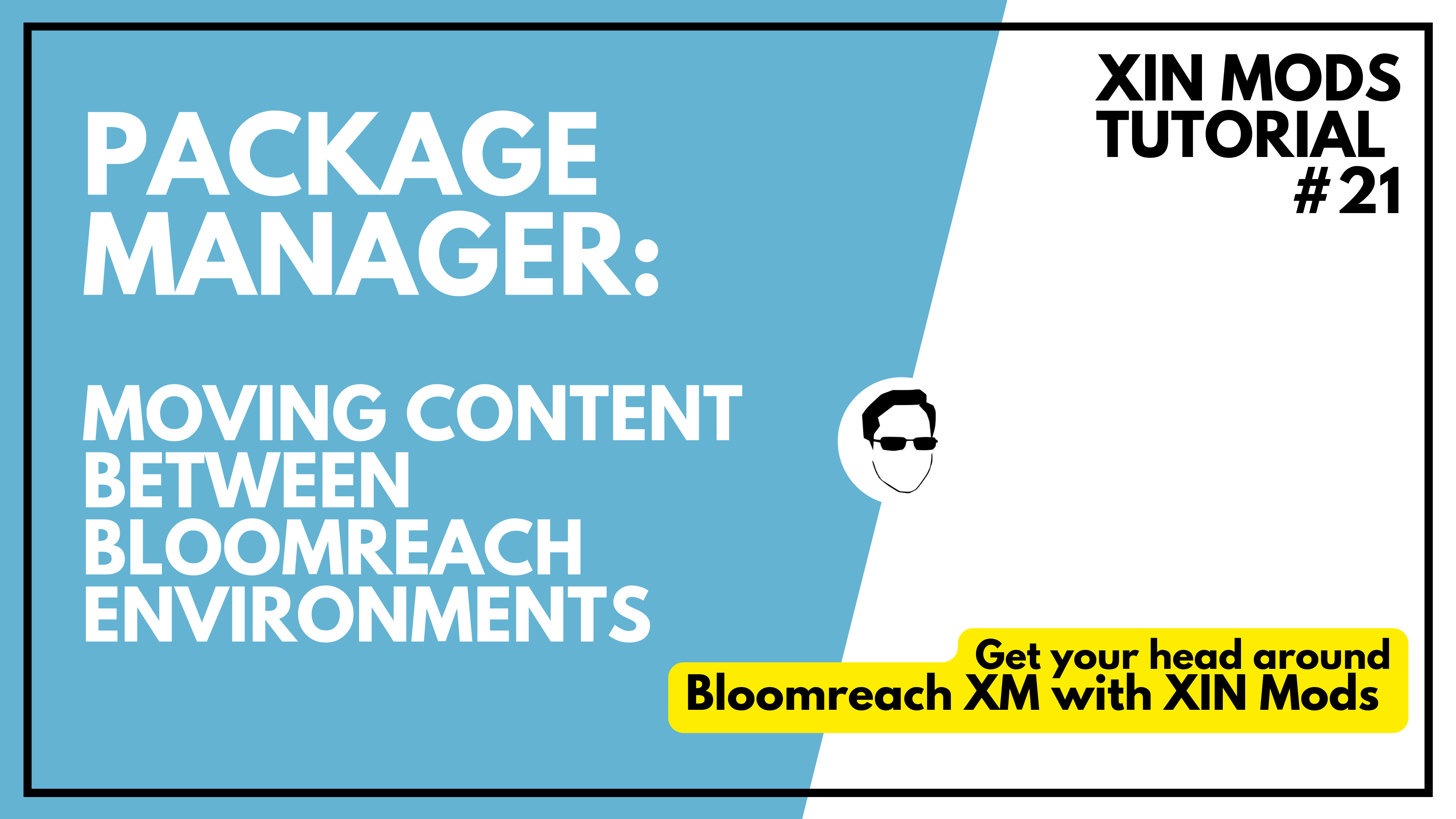
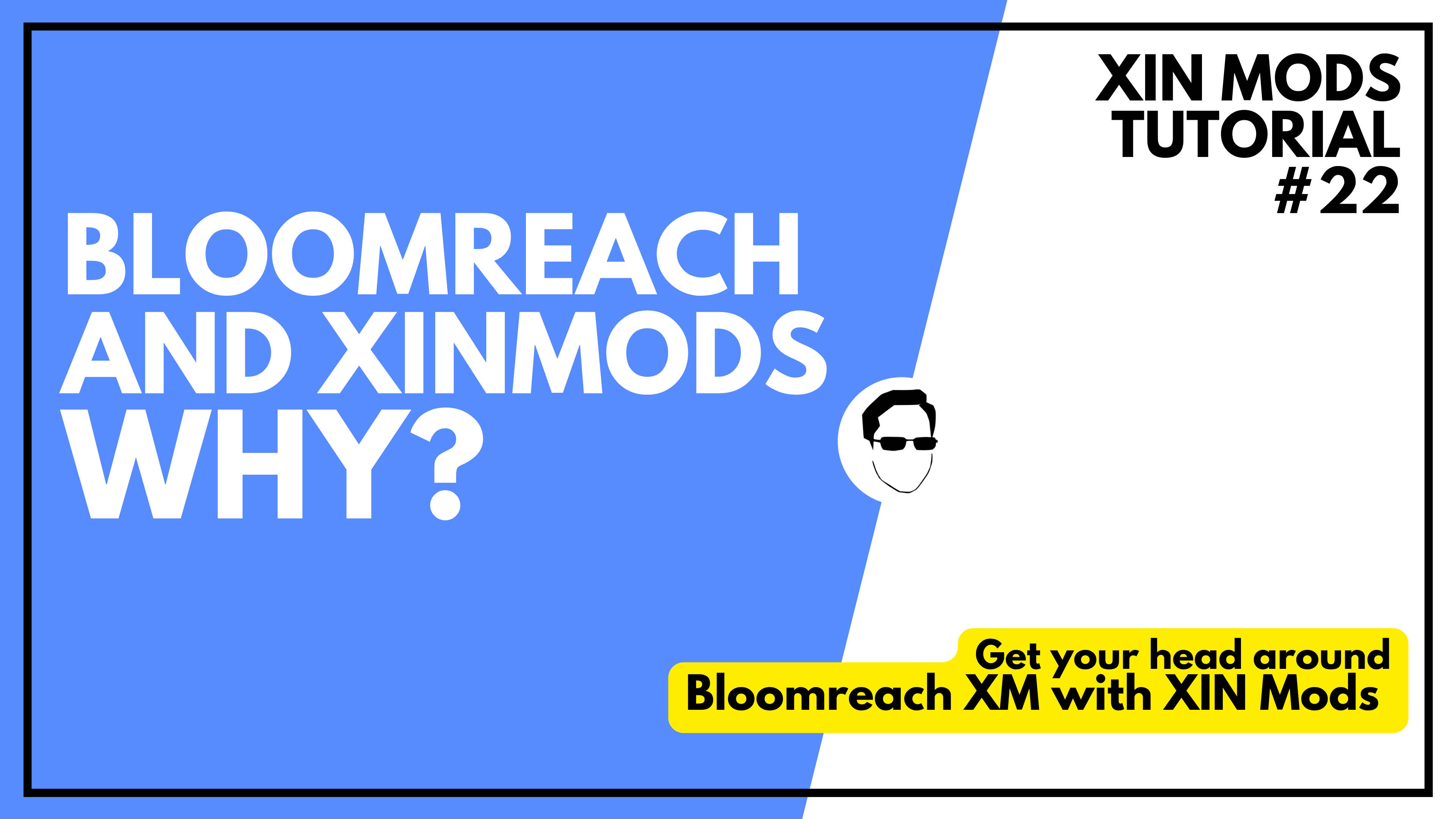
In this video we're going to have a look at why XIN Mods is a great addition to Bloomreach, and why you should be using them both to speed up your development workflow.
In this video we're going to talk about extending the CMS with your own tools without customising the CMS.
Find the documentation here.